Micromax has lived up to its promise and released the official Jelly Bean update for Micromax A110 Canvas 2. As I had promised in the article in which I shared the news about the update, I am here with the different methods you can use to get your Canvas™ updated to some Jelly Bean sweetness. You can choose the method you like, but for a tip, if you are a newbie, choose the first method, else go for the third one.
If you have any problems in any of the methods, comment below and we shall try to help you out! Promise.
Different methods to update Micromax A110 to official Jelly Bean:
- Take your Canvas 2 to the customer center:
- This is the most unadventurous option of all, and doesn't come at the comfort of your home.
- The only (boring) step is, arrange a mode of conveyance, head over to your nearest Micromax service center and ask the guys over there to update the phone for you.
- Flash the ROM using Stock Recovery:
- This step is recommended if you're unrooted and plan to keep your warranty intact. Otherwise, it is *the* trickiest of all.
- If you are having clockworkmod recovery on your device, you'd have to flash stock recovery using Mobile Uncle MTK Tools, the same way you had flashed cwm.
- Download the Jelly Bean update file to be used in this step from here (d-h.st) or here (ftp).
- Power off your device and press Volume Up + Volume Down + Power button simultaneously till the screen glows up again. Then, press Volume Up to go to recovery.
- Choose "Apply update from sdcard" option and select the rom that you'd have transferred to your sd card.
- Let the flashing process complete.
- Flash Jelly Bean ROM using Clockworkmod recovery:
- Root your device, if you haven't already.
- Flash clockworkmod recovery on your device, if you don't already have it.
- Download this clockworkmod flashable zip. (Thanks to paplu3 on xda).
- Boot into clockworkmod by first switching off your phone and then pressing both volume keys and power button.
- Select the "Install zip from sd card option" and browse to the zip file you downloaded above.
- After the flashing process is completed, do a factory reset and wipe dalvik cache by going in "advanced" option in clockworkmod recovery. Reboot your phone.
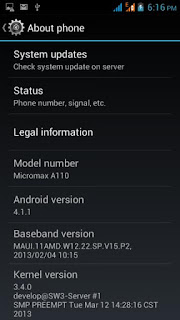
If you have any problems in any of the methods, comment below and we shall try to help you out! Promise.







Post a Comment
Post a Comment